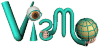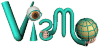
3D Etch-O-Sketch
| If demo does not work, read this... |
Draw a 3D path with this GUI by moving the 3D cursor (orange ball bisected by cyan box). Move the 3D cursor directly by dragging it, or indirectly by manipulating the "spherical lever" (gold ball surrounded by blue-trimmed donut). Click on the upper button on the left to switch the drawing trace on and off - button's color indicates whether the trace is on (green) or off (red). Click on the white button to erase the last segment created.
The 3D cursor translates in the plane indicated by the cyan box - it can be moved in any direction by first rotating the plane into an appropriate orientation. The cursor can be rotated directly by dragging the orange ball and translated directly by dragging the cyan box.
The spherical lever can be manipulated by dragging the ball at its center or clicking on the donut that surrounds it. The 3D cursor rotates when the lever's ball is rotated (by dragging it). The lever's donut is a round lever - it can be pressed down in any direction with a mouse click, causing the 3D cursor to be translated. The direction of translation is the direction in which the lever is pressed, projected onto the 3D cursor's plane (cyan box). Continuous movement can be produced by holding the lever down (by holding the mouse button down). The speed and direction of a continuously moving cursor can be varied by dragging the mouse around the depressed lever.
This applet was developed with our 3D GUI API.