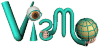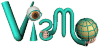
3D GUI prototyping with Java applets
This page is interactive, providing an example of how Java applets can be used to create interactive essays. We describe a scenario in which a design question was presented to an audience of customers.
Discreet's 3ds max™ 5 includes a new Rotation Gizmo for editing the orientation of 3D objects and topological elements. The new gizmo's direct manipulation method is signficantly different from the method used in previous versions of 3ds max. The old gizmo's interaction was essentially 1-dimensional: After specifying an axis constraint by pointing at an element of a coordinate axis tripod, rotation angle was varied by dragging vertically across the viewport. The new gizmo's interaction is based upon the virtual trackball metaphor: Rotation is varied by pointing at a position on a virtual sphere and dragging across/around the ball. Users can manipulate rotation quickly and easily, accurately anticipating the effects of their mouse movements because the gizmo's visual structure indicates how mouse movements are related to specific rotations. While virtual trackballs have been included in many 3D graphics programs, 3ds max 5''s Rotation gizmo offers new twists on an old metaphor with features like the "linear roll" and the "wrap-around" interactions (described below).
Given the significant difference between the old and new interactions, Discreet thought it was important to gather feedback from expert artists early in the development process. Transform gizmos are to 3D artists as pens are to illustrators, so its critical that the gizmo interactions are very fluid. A paper design is a weak format for envisioning highly interactive qualities so Discreet presented interactive prototypes to artists. Since a native binary is typically more of a burden to download, install and run, feature-focused applets can attract more attention, generate more feedback and lead to more design iterations with speedier cycles. The new "linear roll" manipulation method was a direct response to artists' evaluations of the traditional "circular crank" method.
The applet below resembles the web demos presented during the design process. Move your mouse cursor over the circular elements of the gizmo to discover the manipulation handles — handles are drawn with a different color or texture when pointed at. Drag the gizmo handles to rotate the box object. Toggle the option at the top of the applet to see how the gizmo's behavior can be customized — mouse dragging affects the virtual trackball differently depending on whether "roll" or "crank" is chosen. Try rotating the object to match particular orientations using both methods. Which method do you prefer?
The gizmo includes a couple of novel features:
Discreet came up with a superior design by gathering a large sample of feedback from artists, interleaved with design iterations, to adjust the user interface to better suit artists' needs. Java applets are a powerful tool for a design process that involves customer participation.
Find out more about Discreet's
3ds max